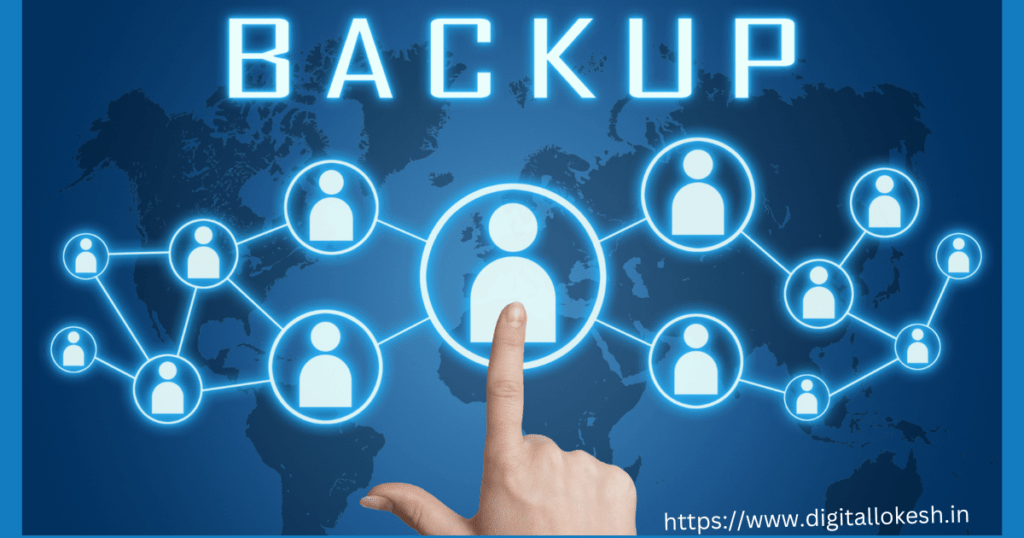Introduction:
In today’s digital age, having a professional and functional website is essential for individuals and businesses alike. WordPress, the popular content management system (CMS), has emerged as a powerful tool for creating stunning websites without requiring extensive coding knowledge. With its user-friendly interface, extensive theme and plugin ecosystem, and robust customization options, WordPress Website Builder has become the go-to choice for website builders worldwide.
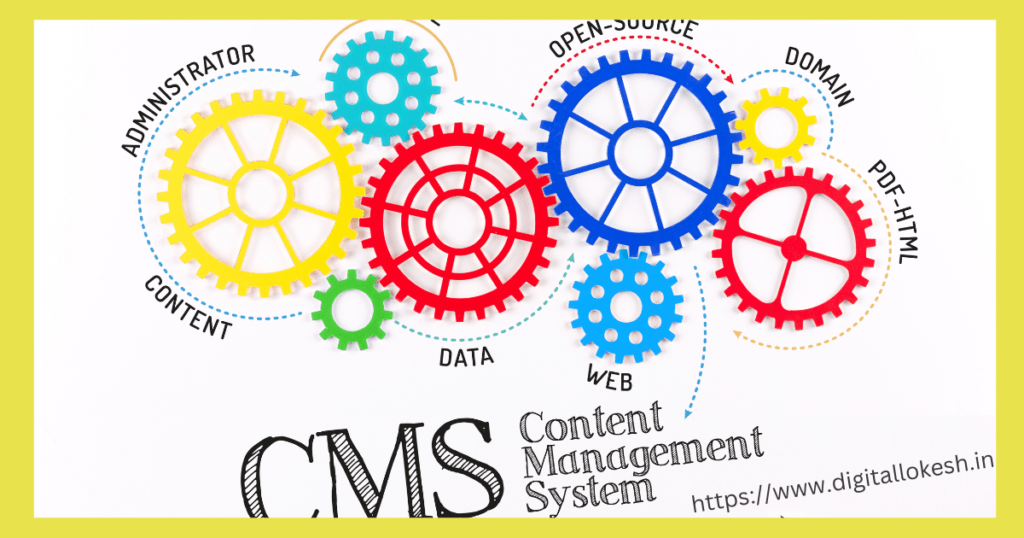
In this article, we will explore the key features and benefits of WordPress as a website builder and provide a step-by-step guide to help you get started.
-
Why Choose WordPress as Your Website Builder
-
1User-Friendly Interface
WordPress offers an intuitive and user-friendly interface that makes it accessible to beginners. Its dashboard allows you to easily navigate through various settings and customize your website.

2 . Wide Range of Themes
WordPress provides a vast collection of pre-designed themes that can be easily customized to match your brand or personal style. These themes are responsive, ensuring your website looks great on any device.
3 . Extensive Plugin Support
With thousands of plugins available, WordPress enables you to enhance the functionality of your website. From SEO optimization and security to e-commerce integration and social media sharing, plugins extend the capabilities of your site without requiring advanced coding skills.
4 . SEO-Friendly
WordPress is built with search engine optimization (SEO) in mind. Its clean code, customizable permalinks, and plugins like Yoast SEO help improve your website’s visibility in search engine results, driving organic traffic to your site.
5 . Scalability
Whether you’re building a personal blog or an enterprise-level website, WordPress Website Builder can handle it all. It scales effortlessly as your website grows, ensuring optimal performance and user experience.
- Getting Started with WordPress
- Choose a Domain and Hosting
Select a domain name that represents your brand or website and find a reliable web hosting provider that supports WordPress installations.
2 . Install WordPress

Most hosting providers offer a simple one-click WordPress installation process. Follow their instructions to get WordPress up and running on your domain.
3 . Choose a Theme
Browse the extensive collection of WordPress themes and choose one that aligns with your website’s purpose and design preferences. Install the theme and customize it to suit your branding.
4 . Essential Settings
Configure essential settings like site title, tagline, permalink structure, and user roles. Set up the basic pages such as Home, About, Contact, and Blog.
5 . Customization and Design
Use the built-in WordPress Customizer to personalize your website’s appearance. Customize colors, fonts, header and footer, menus, and widgets to create a unique look and feel.
6 . Add Content
Start creating and publishing engaging content for your website. WordPress provides a user-friendly editor with formatting options, media integration, and the ability to schedule posts.
7 . Enhance Functionality with Plugins
Install and activate plugins to extend your website’s functionality. Consider essential plugins for security, performance optimization, contact forms, and social media integration.
8 . SEO Optimization
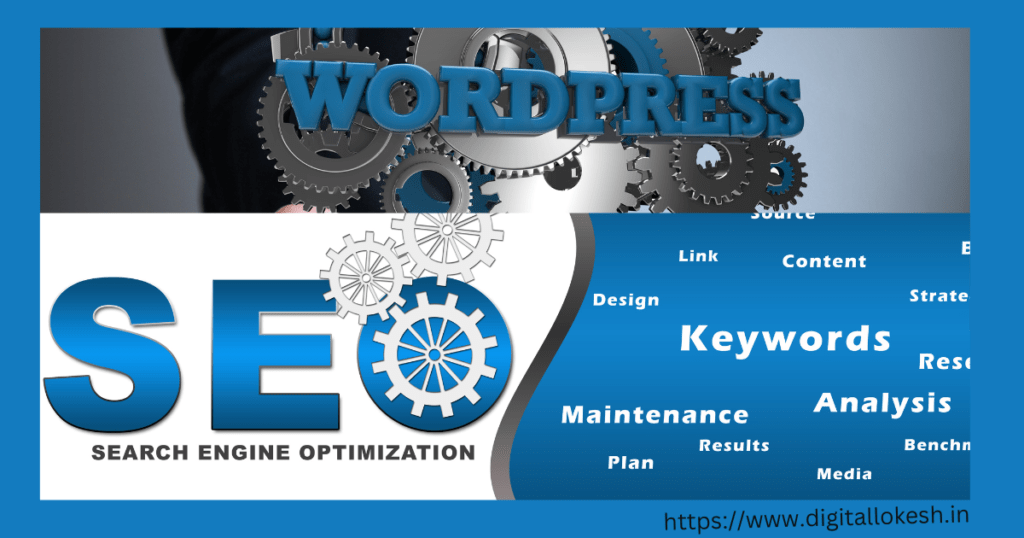
Optimize your website for search engines using plugins like Yoast SEO. Craft compelling meta titles and descriptions, optimize keywords, and improve your website’s overall SEO score.
9 . Test and Launch
Before launching your website, thoroughly test its responsiveness, performance, and functionality across different devices and browsers. Make necessary tweaks and adjustments as needed.
- Best Practices for WordPress Website Builders
-
Regular Updates
Keep your WordPress installation, themes, and plugins up to date to ensure security, stability, and compatibility.
2 . Security Measures
Protect your website by implementing security measures like strong passwords, two-factor authentication, and reputable security plugins.
3 . Backup Your Website
Regularly back up your website to prevent data loss in case of unforeseen events. Use plugins or your hosting provider’s backup options for automated backups.
4 . Performance Optimization
Improve your website’s speed and performance by optimizing images, enabling caching, and utilizing performance optimization plugins.
5 . Engage with the Community
Join the WordPress community, participate in forums, and attend meetups or conferences to learn from and connect with other WordPress enthusiasts.
Conclusion
WordPress empowers individuals and businesses to create stunning and functional websites without the need for extensive coding knowledge. Its user-friendly interface, extensive theme and plugin ecosystem, and customization options make it the go-to choice for WordPress website builders worldwide.
By following the step-by-step guide provided in this article and implementing best practices, you can harness the power of WordPress to build a professional and successful website that caters to your unique needs and goals.