Microsoft 365 Price: A Comprehensive Guide
In today’s digitally-driven world, Microsoft 365 stands as a cornerstone for businesses, educators, and individuals seeking a comprehensive suite of tools that enhance productivity, collaboration, and security. Understanding the pricing structure of Microsoft 365 is crucial for making informed decisions that align with your operational needs and budgetary constraints. This article delves deep into the Microsoft 365 pricing landscape, offering detailed insights to help you navigate your options effectively.
Understanding Microsoft 365 Subscription Plans

Microsoft 365 offers a range of subscription plans tailored to fit the diverse needs of users across the spectrum. From individual users to large enterprises, Microsoft 365 caters to everyone with its versatile suite of applications and services.
- Microsoft 365 Personal and Family Plans
Designed for individuals and families, these plans are perfect for personal projects, schoolwork, and household management. The Microsoft 365 Personal plan supports one user, while the Microsoft 365 Family plan can be shared with up to six members, offering premium Office apps, additional cloud storage, and advanced security features.
- Microsoft 365 Business Plans
Small to medium-sized businesses can benefit from the tailored features of Microsoft 365 Business plans. These plans not only include the standard Office applications but also provide enhanced security measures and business-specific services such as business email, cloud file storage, and teamwork capabilities.
- Microsoft 365 Enterprise Plans
For larger organizations requiring robust security, compliance features, and extensive cloud services, Microsoft 365 Enterprise plans offer an all-encompassing solution. These plans are designed to meet the complex needs of large-scale operations, providing premium office apps, intelligent cloud services, and advanced security and compliance tools.
Microsoft 365 Pricing Details

The cost of Microsoft 365 varies depending on the chosen subscription plan. Here, we provide a detailed overview of the pricing for the most popular Microsoft 365 plans, enabling you to make an informed choice that best suits your needs.
- Microsoft 365 Personal and Family Plans Pricing
- Microsoft 365 Personal: Priced at approximately $69.99/year or $6.99/month, this plan is ideal for individuals requiring professional-grade productivity tools.
- Microsoft 365 Family: At about $99.99/year or $9.99/month, the Family plan offers great value for households, supporting up to six users under a single subscription.
- Microsoft 365 Business Plans Pricing
- Microsoft 365 Business Basic: Starting at $6/user/month (annual commitment), this plan offers web and mobile versions of Office apps, email, and cloud storage.
- Microsoft 365 Business Standard: Priced at $12.50/user/month (annual commitment), it includes everything in the Basic plan plus desktop versions of Office apps and additional business services.
- Microsoft 365 Business Premium: At $22/user/month (annual commitment), the Premium plan adds advanced security and device management features.
- Microsoft 365 Enterprise Plans Pricing
Due to the customized nature of Enterprise solutions, pricing can vary. Organizations are encouraged to contact Microsoft directly for a tailored quote that meets their specific needs.
Maximizing Your Microsoft 365 Investment
To ensure you get the most out of your Microsoft 365 subscription, consider the following tips:
- Evaluate Your Needs: Carefully assess your or your organization’s needs to select the most appropriate subscription plan.
- Take Advantage of Free Trials: Microsoft offers a one-month free trial for certain plans. Use this opportunity to test the services before making a commitment.
- Explore Volume Licensing: For businesses and educational institutions, Microsoft offers volume licensing options, which can lead to significant savings on bulk subscriptions.
- Utilize Cloud Storage: With plans offering substantial cloud storage through OneDrive, make sure to leverage this feature to enhance your data management and collaboration efforts.
Exploring Microsoft 365: Latest Trends and Essential Features
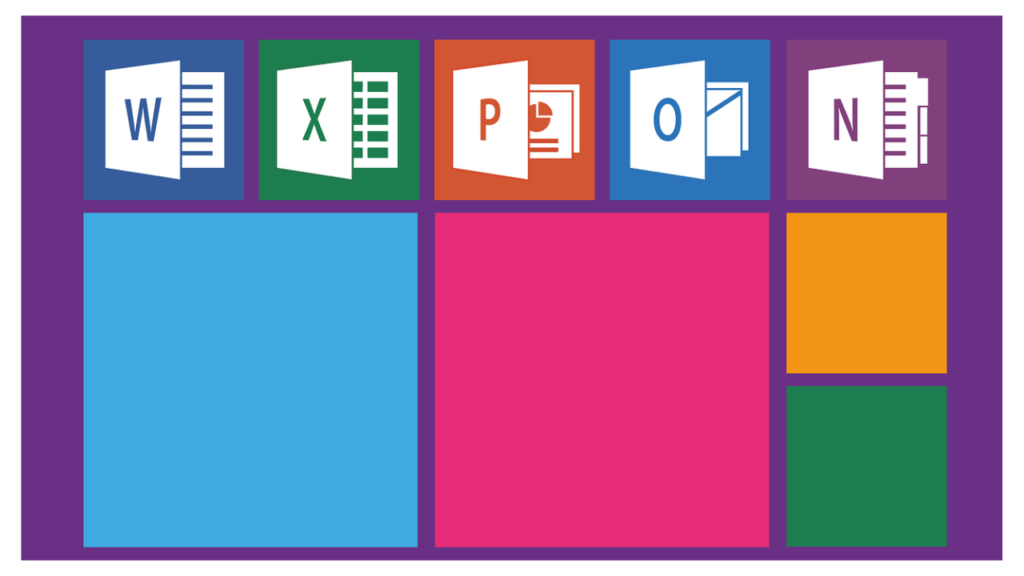
In the ever-evolving landscape of digital productivity tools, Microsoft 365 remains at the forefront, continually adapting to user needs and technological advancements. This dynamic suite of applications not only enhances productivity but also ensures that users are equipped with the latest in collaborative technology and security. This article delves into the latest trends and essential features of Microsoft 365, providing a comprehensive overview for businesses and individuals alike aiming to stay ahead in the digital realm.
Latest Trends in Microsoft 365
1. AI Integration
Microsoft 365 has been at the cutting edge of integrating artificial intelligence (AI) into its suite of applications. AI features like Ideas in Excel and PowerPoint, Designer in PowerPoint, and Editor in Word, leverage machine learning to improve productivity, offering suggestions for design, content, and formatting that help users create better content faster.
2. Increased Focus on Security and Compliance
As cyber threats become more sophisticated, Microsoft has ramped up its security and compliance offerings within Microsoft 365. Features such as Advanced Threat Protection (ATP), Secure Score, and Compliance Manager help organizations protect against threats, assess their security posture, and manage compliance with regulatory requirements more effectively.
3. Seamless Collaboration Tools
The shift towards remote and hybrid work environments has accelerated the need for comprehensive collaboration tools. Microsoft Teams, an integral part of Microsoft 365, has emerged as a hub for teamwork, providing chat, video meetings, file storage, and collaboration on Office documents all in one platform. Microsoft continues to enhance Teams with new features like Together Mode and breakout rooms to support evolving workplace dynamics.
4. Cloud Connectivity and Accessibility
Microsoft 365 emphasizes cloud connectivity, enabling users to access their documents, emails, and applications from any device, anywhere. This flexibility supports today’s mobile workforce and ensures that teams can collaborate effectively, regardless of location.
Essential Features of Microsoft 365

1. Office Applications
The core of Microsoft 365 remains its suite of Office applications, including Word, Excel, PowerPoint, and Outlook. These tools have become even more powerful with cloud integration, allowing for real-time collaboration and updates across devices.
2. Microsoft Teams
As mentioned, Teams is the ultimate collaboration tool within Microsoft 365, combining chat, meetings, calls, and collaboration on files. Its integration with other Office apps makes it a centralized platform for teamwork.
3. Advanced Security Measures
Microsoft 365 includes sophisticated security features to protect against cyber threats. With ATP, data loss prevention (DLP), and end-to-end encryption, users can ensure their data’s integrity and confidentiality.
4. Comprehensive Compliance Solutions
Compliance Manager and eDiscovery tools within Microsoft 365 help organizations comply with legal and regulatory standards, simplifying the management of compliance documentation and processes.
5. Cloud Storage with OneDrive
OneDrive offers substantial cloud storage, making file storage and sharing simple and secure. Integration with Office apps means documents can be accessed and edited directly from the cloud.
Conclusion
Microsoft 365 continues to set the standard for productivity, collaboration, and security in the digital workplace. By leveraging the latest trends and essential features outlined in this guide, organizations and individuals can maximize their productivity and adapt to the changing dynamics of work and collaboration. Whether for personal use, small business, or enterprise, Microsoft 365 offers the tools and flexibility needed to thrive in today’s fast-paced digital environment.

