WordPress SEO
Introduction:
In the digital landscape, search engine optimization (SEO) plays a crucial role in driving organic traffic to your website. WordPress SEO, being a popular content management system (CMS), offers a range of features and plugins that can significantly enhance your WordPress Website’s SEO performance.
This article will explore a comprehensive set of strategies and techniques to optimize your WordPress SEO website for maximum visibility in search engine results.
Conduct Thorough Keyword Research:
To start your WordPress SEO journey, conduct thorough keyword research to identify the most relevant and high-volume keywords in your niche.

Utilize tools such as Google Keyword Planner, SEMrush, or Moz to discover keywords that align with your content and have a decent search volume. Incorporate these keywords strategically in your website’s pages, titles, headings, URLs, and meta descriptions.
Optimize Site Structure And Navigation:
A well-organized site structure and intuitive navigation are not only user-friendly but also important for search engines to crawl and index your content effectively. Utilize WordPress themes that provide a clear hierarchy of pages and categories. Use descriptive and keyword-rich URLs, and ensure that your navigation menu is easily accessible and well-structured.
Install An SEO Plugin:
WordPress offers various SEO plugins that simplify the optimization process. Install a reliable plugin like Yoast SEO or All in One SEO Pack to guide you through on-page optimization.

These plugins provide features such as XML sitemap generation, meta-tag optimization, readability analysis, and content insights, making optimizing your website for search engines easier.
Optimize Content For Targeted Keywords:
Creating high-quality, engaging content is vital for both readers and search engines. Focus on producing unique, informative, and keyword-optimized content that addresses the needs of your target audience. Incorporate relevant keywords naturally throughout your content, including in headings, subheadings, and image alt tags. Ensure your content is well-structured, readable, and properly formatted with bullet points, numbered lists, and appropriate heading tags (H1, H2, etc.).
Improve Website Speed And Performance:
Website speed is a critical factor in WordPress SEO. A slow-loading website can negatively impact user experience and search engine rankings.

Optimize your WordPress site’s performance by using a lightweight theme, compressing images, minimizing the use of plugins, and leveraging caching and content delivery networks (CDNs). Regularly monitor your website’s speed using tools like Google Page Speed Insights or GT Metrix and take necessary measures to improve performance.
Focus On Mobile Responsiveness:
In today’s mobile-dominated world, having a mobile-friendly website is essential for WordPress SEO. Ensure your WordPress theme is responsive and provides a seamless user experience across various devices and screen sizes. Use the Mobile-Friendly Test tool by Google to assess your website’s mobile compatibility and make necessary optimizations.
Build High-Quality Backlinks:
Backlinks from reputable and relevant Improve a website’s speed and performance and are crucial for WordPress SEO success. Encourage natural backlink building by creating compelling and shareable content that other websites would want to link to. Leverage social media platforms to promote your content and engage with influencers and industry experts in your niche to gain valuable backlinks.
Regularly Update And Maintain Your Website:
Frequently updating your WordPress website with fresh content signals search engines that your site is active and relevant. Publish new blog posts, update existing content, and remove outdated or irrelevant information. Regularly monitor your website for broken links, fix any issues promptly, and keep your WordPress version, themes, and plugins up to date to ensure optimal performance and security.
Certainly! Here are a few more tips and techniques specifically related to WordPress SEO:
Utilize SEO-Friendly Themes:
When selecting a WordPress theme, choose one that is well-coded, lightweight, and optimized for SEO. Look for themes that prioritize fast loading times, clean code structure, and mobile responsiveness. A good theme will provide a solid foundation for your SEO efforts.
Optimize Permalink Structure:
Customize your WordPress permalink structure to make it search engine user-friendly. In the WordPress dashboard, go to Settings > Permalinks and choose a structure that includes the post name. This helps search engines understand your pages’ content and improves your URLs’ readability.
Optimize Image SEO:
Images play a crucial role in engaging website visitors and can also impact SEO. Optimize your images by compressing them to reduce file size without sacrificing quality. After All, use descriptive file names and alt tags that include relevant keywords to help search engines understand the content of your images.
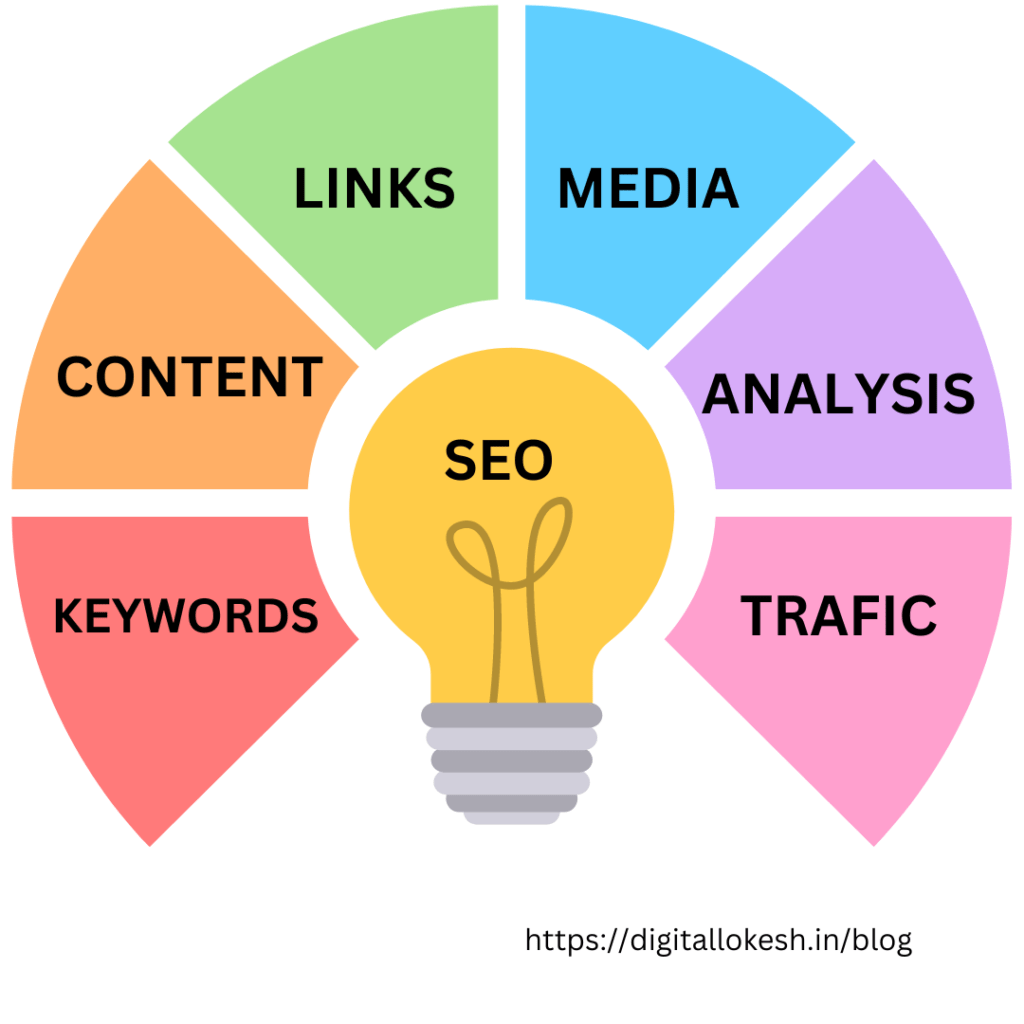
Leverage XML Sitemaps:
XML sitemaps help search engines crawl and index your website more efficiently. Install a WordPress SEO plugin that generates XML sitemaps automatically and submit it to search engines like Google and Bing via their respective webmaster tools. This ensures that search engines can easily discover and index your content.
Enable Breadcrumbs:
Breadcrumbs provide a hierarchical navigation trail for users, indicating their current location on your website. They also assist search engines in understanding your site’s structure and improving user experience. WordPress offers breadcrumb plugins that can be easily integrated into your theme.
Implement Structured Data Markup:
Utilize schema markup, which is a form of structured data, to provide additional context to search engines about your content. Schema markup helps search engines understand your content types, such as articles, reviews, events, and more. Implementing schema markup can enhance your chances of appearing in rich snippets and other search engine features.
Optimize Meta Tags:
Craft compelling and keyword-rich meta titles and descriptions for your WordPress pages and posts. These meta tags are displayed in search engine results, so make them concise, relevant, and enticing to improve click-through rates. SEO plugins like Yoast SEO or All in One SEO Pack provide easy-to-use interfaces for optimizing meta tags.
Utilize Social Sharing Buttons:
Integrate social sharing buttons into your WordPress posts and pages to encourage readers to share your content on social media platforms. Increased social signals, such as likes, shares, and comments, can indirectly impact your SEO by driving more traffic and engagement to your website.
Remember, WordPress provides a wide range of SEO plugins and tools to help optimize your website. Take advantage of these resources to streamline your SEO efforts and enhance your website’s visibility in search engine rankings. Regularly monitor your site’s performance, stay informed about SEO best practices, and adapt your strategies as needed to stay ahead in the competitive online landscape.
Conclusion:
By implementing these WordPress SEO strategies, you can significantly improve your website’s visibility in search engine results. Remember to consistently monitor your site’s performance, adapt to algorithm changes, and refine your SEO techniques
over time. By prioritizing user experience, providing valuable content, and adhering to best SEO practices, you’ll enhance your chances of driving organic traffic and achieving online success with your WordPress website.

